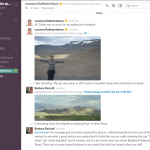When email is too cumbersome and backchannels (like Voxer) are not enough, Slack is the answer!
Working with Slack – Breakthroughs and Challenges
During my first JumpStart course I learned about Voxer and am a devoted user—I even Vox my painter!—but I must admit that Slack has some advantages for educational conversations and interactions. Having a workspace where you can converse and share files, all for free, makes Slack superior to expensive proprietary networking products and much more collaborative than most free products. I’ve been able to share PDF files, PPT files, videos, and websites. One nice thing about Slack that beats email is that several members can be online at once, and it’s like being in a chat room with the sharing happening instantaneously!
The biggest challenge for this lesson has been finding others to work with to complete the assignment in a timely manner, but it seems that once folks get started on Slack, the conversations and sharing are quite productive: during last summer’s JumpStart I was a member of 7 other teams in addition to my own! I was concerned about having so many team accounts, but it’s easy to switch between them with the desktop app, which I downloaded. Others on my teams were using the phone app which they said was also seamless.
Slack in the Classroom and in the School Library
As a School Librarian I collaborate with teachers to curate resources for assignments and to plan lessons about using the library, developing research skills, and using technology. Slack will be particularly valuable to create different “channels” for various groups of colleagues:
- Channels for each Subject Area Department to collaborate on lessons.
- A channel for the Leadership Team when meetings are hard to schedule or to privately discuss proposed implementations for the school.
- Channels for fellow district School Librarians to discuss new ideas, library issues which affect us, or just to share our triumphs with those who really understand what our job entails.
- A private channel for my “Buddy” with whom I discuss educational issues, including when we’re going for margaritas!
Were I still working in a school I’d be running all over showing everyone how to get us all connected on Slack!
Screenshot of assignment requirements
I set up my own team called JumpStart2017-brp according to the guidelines:
(I have Lightbox installed so you can click on an image to enlarge it.):
- 2 public channels in the sidebar, one starred: #library and #texas (starred)
- 1 private channel in the sidebar: #videoproduction
- 4 people on your team including you
- 1 attached file
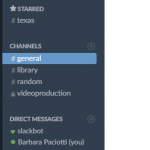 |
 |
I was invited into 4 other groups, one of which—a group of secondary science teachers—has been particularly productive, so that is what I’ve used for these screenshots:
- 1 side thread
- 1 emoji reaction
- direct message thread between you and another team member
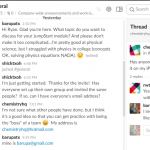 |
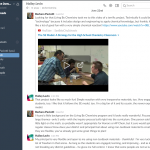 |
I’m also in a social studies group which I’ve used for this screenshot:
- 1 @ mention
- 1 post written by another participant
Advanced: hyperlink to an outside source
Slack is such a powerful tool for educator collaboration; I can see why Jennifer included it in her January 22, 2017 blog post “6 Ed Tech Tools to Try in 2017.” I’m also excited to see we’ll be using another tool from that blog post, Sketchboard, for our next assignment!