School Librarians are the go-to folks for helping students do research, but Information Literacy concepts become muddled and misunderstood unless students can build their own understandings throughout the process. For that reason I’ve long used infographics and graphic organizers—in print and online—to build research skills during the 3 years my middle school students are with me. Even so, class research projects often begin in chaos and students struggle to master even a simple problem-solving model. Enter Sketchboard, an interactive online mind-mapping tool that I can use to guide students through any problem-solving model in a way that cements research concepts and processes into their minds!
The PACE Problem-Solving Model
I decided my 3-visit Library Lesson on the PACE Problem-Solving Model would be a good way to try this new online tool. PACE is a simple 4-step PSM I introduce to 6th graders for their first formal research project, usually near the end of the first semester of the school year. I don’t intend for Sketchboard to replace my step-by-step presentation of the model, but I’m convinced that having students use Sketchboard to build their own mind-map while I’m presenting PACE will help them comprehend the research process and see the value of using a problem-solving model for research. Here are the 4 steps of the PACE PSM:
- Plan and Prepare – My biggest concern with research assignments is that students rarely have the opportunity to plan a project. This step incorporates brainstorming, formulation of research questions, and refining the main topic.
- Access and Acquire – In this step students use their research questions to sift through resources, using analysis and decision-making to select specific information.
- Combine and Create – During this step students filter and organize their information to produce the chosen outcome.
- Evaluate and Express – Students learn best when they “own” their learning, so this step gives them time to reflect on the product and the process (metacognition), and to articulate how they learned.
The Sketchboard Project
Using my own slide presentation I played the part of a student creating a mind-map of what I was learning. Following the guidelines for the JumpStart project I used:
- main topic boxes for the steps of the PSM and connected them with lines/arrows
- 3 additional shapes to clarify specific procedures and
1 other additional shape for “important reminders” - a hyperlink to an outside source of videos,
3 hyperlinks to online resources for creating the “product” of the assignment, and
1 hyperlink to this blog as a tool for the reflection piece - the Freehand tool twice for what I thought a student would add as reminders for her/himself.
Below is a screenshot of my finished ‘student’ mind-map and HERE is a link to my actual mindmap on Sketchboard.
(Note: Originally I called it PECE)
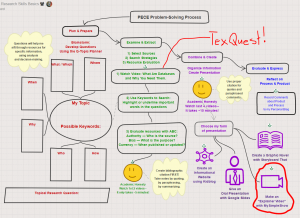
I didn’t create a rubric because this isn’t intended to be a “finished assignment” for the student, but rather as a guide for a larger project (that would have a rubric of the teacher’s expectations). This will, however, be used as 2 daily grades (for the 1st 2 library visits) and as a formative grade (at the 3rd library visit) and students can continue using it—online where it won’t get lost!—to complete the main research assignment.
A New Dynamic Presentation for Me
I created my Sketchboard mind-map as a student, but realized I could replace some of my lesson presentation slides with these more engaging pictures, so I followed the video directions to create my own Sketchboard Research Skills Presentation of PACE. Using Sketchboard for my own presentation will impress upon students how powerful this online tool can be! [A presentation has to be private, so the link can’t be shared. A small snafu, but by copying the mindmap I could have a private copy for my presentation and a public copy for students to follow along & annotate.]
Last Thoughts
As an inveterate user of Inspiration®, a desktop visual creation tool that’s been around for more than a decade, I’ve been less than impressed with most of the online mind-mapping tools I’ve seen up to this point. Sketchboard has changed my mind and I can already see new ways to use it for many of my Library Lessons.
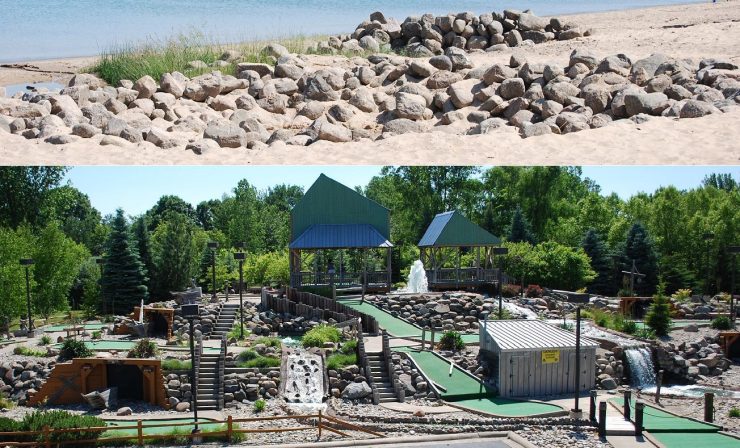
Nicely written and interesting pedagogically. Thanks!
P.S. I didn’t click on all your links, but you don’t give access to your Research Skills Presentation of PECE.
Thank you Jeanne for the compliment. I discovered Sketchboard blocks access to the presentation because in order to create the presentation you have to set it to private. I tried resetting it to public, but then it no longer allows Presentation Mode–just displays the mindmap the same as the ‘student’ one. A small snafu for my Module 3 post. I’ll make a note of it on my blog post. Thanks for checking it out and alerting me.