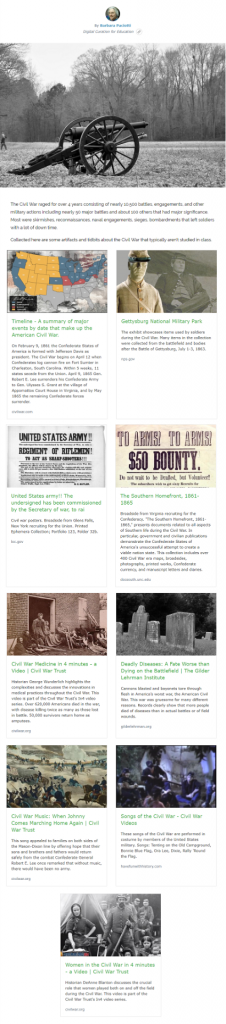 As a School Librarian, I love the idea of student curation. I’m reminded of a project our 8th grade U.S. History students do at the end of the year when state testing is finished. The last topic students study is the Civil War and Reconstruction, which is such a defining time period in U.S. History. After finishing the “required” content, teachers assign a Civil War research project so students can learn about peripheral topics that simply can’t be covered during regular course study.
As a School Librarian, I love the idea of student curation. I’m reminded of a project our 8th grade U.S. History students do at the end of the year when state testing is finished. The last topic students study is the Civil War and Reconstruction, which is such a defining time period in U.S. History. After finishing the “required” content, teachers assign a Civil War research project so students can learn about peripheral topics that simply can’t be covered during regular course study.
This engaging project allows so much flexibility for student choice, and fortunately I’ve accumulated over 150 books on Civil War topics, just for this purpose:
- uniforms, gear, and battle equipment;
- maps and timelines of military engagements;
- men and women of note on both sides, including spies and traitors;
- medicine, diseases, and food preservation;
- journals and diaries of various participants;
- life on the homefront for non-combatants, even school life.
I love pulling all the books to a bookcart and wheeling it out in front of students during the project presentation in the library. You can see their eyes light up with the joy of choosing a niche topic that they like and no one else is doing.
The Curation Task
With elink.io we can now offer students a technology option of curating information on their Civil War topic from websites, so that idea became my curation “project” for this module. The curation task for students would include:
- at least one general information site on the Civil War
- 1 topic with at least 4 resources or 2-3 topics with at least 2 resources each
- an image and written description for each resource
As I created my elink project, I could see that one advantage of online curation over the traditional project is the ability to include audio files (Civil War Music) and videos (Civil War Medicine, Songs of the Civil War, and Women in the Civil War).
To the right is a screenshot of my student sample “Non-Battle Activities During the Civil War“ and you can view the full project here on elink.io.
Afterthoughts
There are at least 40 different online tools for curation—that’s how many sites are listed in the Bookmarking & Curation folder in my browser! These sites are either textual for simple bookmarking, or they are visual (like elink) for presentation and sharing.
For my personal use I prefer the textual sites because they are easier to view and sort, but I believe the visual ones are far more engaging for classroom use—students can tell us their own “stories” in their own way.

Love your geese – and your project!